How to Secure Your Website with MalCare and Hack-Proof Your Site in 2025
Fortify Your Website Against Hackers
How to Secure Your Website with MalCare and Hack-Proof Your Site in 2025
Website security isn't just a "nice to have" anymore — it's a must. With cyberattacks growing more sophisticated every year, your website could be at risk. Whether you're running a blog, an online store, or a business site, securing your site should be a top priority in 2025.
Luckily, there are tools like MalCare that make securing your site easy and hassle-free. In this post, we’ll dive into how you can use MalCare to secure your website and share other essential tips to make sure your site is safe from hackers, malware, and more.
Why Website Security Matters in 2025
In 2025, cyber threats are becoming more advanced and widespread. Websites are prime targets for hackers looking to steal data or cause damage. Here's why securing your site is critical:
-
Protecting Your Data: If your website collects sensitive customer information (like emails, passwords, or payment details), you need to keep that data safe. A breach can result in lost customer trust, legal issues, and major financial setbacks.
-
SEO Rankings: Google prioritizes secure websites in search results. If your site isn’t secure, it could drop in rankings, which means fewer visitors and less traffic.
-
Uptime and Performance: A hacked website can be taken offline or slow down, affecting user experience and even costing you money if you’re running an online store or service.
What is MalCare and How Does It Help?
MalCare is one of the most powerful security plugins for WordPress. But don’t let the name fool you — it’s not just for malware removal; it’s a complete website security solution. Here’s how MalCare works:
-
Malware Detection and Removal: MalCare scans your website for malware and removes it quickly without slowing down your site.
-
Firewall Protection: It acts as a shield between your website and malicious traffic, blocking harmful visitors before they even get close to your site.
-
Login Protection: MalCare helps prevent brute force attacks by limiting failed login attempts, making it harder for hackers to guess your password.
-
24/7 Monitoring: MalCare’s cloud-based service constantly monitors your site for suspicious activity, alerting you immediately if something seems off.
How to Secure Your Website with MalCare
Let’s break it down into simple steps:
Step 1: Install the MalCare Plugin
-
Go to your WordPress dashboard.
-
Navigate to Plugins > Add New.
-
Search for “MalCare Security” and click Install Now.
-
After installation, click Activate to start the plugin.
Step 2: Set Up MalCare
Once activated, you’ll be guided through the setup process. Here’s what you need to do:
-
Connect your website to the MalCare cloud service. This helps MalCare scan and protect your site more effectively.
-
Follow the on-screen instructions to customize your settings (like choosing how often you want scans to run).
Step 3: Enable the Security Features
-
Malware Scanning: Set up automatic scans. MalCare will check your website regularly for malware and vulnerabilities, keeping things secure.
-
Firewall Protection: Enable the firewall to block any malicious traffic before it reaches your site.
-
Login Protection: Turn on login protection to avoid brute-force attacks.
Step 4: Run Regular Scans
Even though MalCare automates the process, it’s always good practice to manually run a scan every once in a while. This ensures everything is still secure and up-to-date.
Other Essential Website Security Tips for 2025
While MalCare does a great job of keeping your website safe, there are some other practices you should follow to ensure your site is as secure as possible.
1. Use Strong, Unique Passwords Everywhere
To enforce strong passwords, you can add password strength validation directly into your website’s registration or password reset form. Here's an example using JavaScript to enforce a strong password:
<form>
<label for="password">Password:</label>
<input type="password" id="password" name="password" required>
<div id="password-strength" style="color: red; font-size: 12px;"></div>
<input type="submit" value="Submit">
</form>
<script>
const passwordField = document.getElementById('password');
const strengthText = document.getElementById('password-strength');
passwordField.addEventListener('input', function() {
const password = passwordField.value;
const strength = checkPasswordStrength(password);
strengthText.textContent = `Strength: ${strength}`;
});
function checkPasswordStrength(password) {
let strength = 'Weak';
const regex = /^(?=.*[A-Za-z])(?=.*\d)(?=.*[@$!%*?&])[A-Za-z\d@$!%*?&]{8,}$/;
if (regex.test(password)) {
strength = 'Strong';
}
return strength;
}
</script>
This script ensures users cannot submit a password that doesn’t meet basic strength requirements like having numbers, special characters, and a minimum length.
2. Enable Two-Factor Authentication (2FA)
While 2FA is usually done through third-party services or plugins, you can implement SMS-based 2FA in PHP using an API service like Twilio. Here’s a basic example of how you might send a 2FA code:
// This is a simplified example; remember to securely store Twilio API keys
require 'vendor/autoload.php'; // Composer's autoloader
use Twilio\Rest\Client;
function sendTwoFactorCode($userPhone) {
$sid = "your_twilio_sid";
$token = "your_twilio_auth_token";
$from = "+12345678901"; // Your Twilio phone number
$to = $userPhone; // User's phone number
$client = new Client($sid, $token);
$verificationCode = rand(100000, 999999); // Random 6-digit code
$message = $client->messages->create(
$to,
[
'from' => $from,
'body' => "Your 2FA code is: $verificationCode"
]
);
// Optionally, save the verification code in the database to verify later
// Store $verificationCode in session or database to validate
return $verificationCode;
}
You’d then verify the user input against the stored verification code in the session.
3. Keep Software, Themes, and Plugins Up to Date
You can create a basic automatic update script in WordPress or any other PHP-based CMS to ensure that themes and plugins are always up-to-date. WordPress supports automatic updates by default, but here's an example of how you might force plugin updates in a custom script:
if ( ! defined( 'WP_AUTO_UPDATE_CORE' ) ) {
define( 'WP_AUTO_UPDATE_CORE', true ); // Enables automatic core updates
}
function enable_plugin_auto_update() {
$plugins = get_plugins();
foreach ( $plugins as $plugin_file => $plugin_data ) {
// Update all plugins automatically
if ( ! is_plugin_active( $plugin_file ) ) {
continue;
}
update_plugin( $plugin_file );
}
}
add_action('init', 'enable_plugin_auto_update');
This snippet would ensure that plugins are updated automatically.
4. Use a Web Application Firewall (WAF)
To integrate a basic WAF feature, you can write PHP code to block malicious IPs or known attack patterns before any content is delivered. Here’s a simple IP block:
$blocked_ips = ['192.168.1.1', '123.45.67.89']; // Add known malicious IPs
if (in_array($_SERVER['REMOTE_ADDR'], $blocked_ips)) {
header('HTTP/1.1 403 Forbidden');
echo "Access Denied";
exit();
}
You can expand this further by blocking requests that match common SQL injection or XSS patterns. It’s better to use Cloudflare or services like Sucuri for advanced firewall protection.
5. Regular Backups
In PHP, you can use Cron Jobs to schedule regular backups of your website's files and database. Here's an example of backing up your MySQL database:
<?php
$backup_dir = '/path/to/backups/';
$database_name = 'your_database';
$username = 'your_db_username';
$password = 'your_db_password';
$backup_file = $backup_dir . 'db_backup_' . date('Y-m-d_H-i-s') . '.sql';
$command = "mysqldump --user=$username --password=$password $database_name > $backup_file";
exec($command);
echo "Database backed up successfully!";
?>
You can schedule this script to run daily using Cron Jobs in Linux or Task Scheduler in Windows.
6. Enforce HTTPS (SSL Certificate)
If you have access to your server’s .htaccess file, you can enforce HTTPS by redirecting all HTTP requests to HTTPS.
RewriteEngine On
RewriteCond %{HTTPS} off
RewriteRule ^ https://%{HTTP_HOST}%{REQUEST_URI} [L,R=301]
This code forces users to visit the HTTPS version of your website.
7. Limit Login Attempts
To prevent brute-force attacks, you can limit login attempts by temporarily blocking users after several failed attempts. Here’s an example in PHP:
session_start();
if (!isset($_SESSION['failed_attempts'])) {
$_SESSION['failed_attempts'] = 0;
}
if ($_SESSION['failed_attempts'] >= 5) {
echo "Too many login attempts. Please try again later.";
exit();
}
if (isset($_POST['login'])) {
$username = $_POST['username'];
$password = $_POST['password'];
if (is_valid_login($username, $password)) {
echo "Login successful!";
$_SESSION['failed_attempts'] = 0; // Reset on successful login
} else {
$_SESSION['failed_attempts']++;
echo "Invalid credentials. Try again.";
}
}
function is_valid_login($username, $password) {
// Validate user credentials
return ($username === "admin" && $password === "securePassword123");
}
This code restricts users after 5 failed login attempts.
8. Hide Login URL
You can use PHP or a .htaccess rule to change the default login URL, like so:
// For WordPress
function custom_login_url() {
return home_url('my-custom-login');
}
add_filter('login_url', 'custom_login_url');
This PHP snippet customizes the login URL to /my-custom-login instead of /wp-admin.
9. Monitor and Detect Suspicious Activity
You can monitor suspicious activity by logging and analyzing user actions. Here’s an example of logging failed login attempts:
function log_failed_login($username) {
$log_file = 'failed_logins.txt';
$ip_address = $_SERVER['REMOTE_ADDR'];
$timestamp = date('Y-m-d H:i:s');
$entry = "$timestamp - $username - $ip_address\n";
file_put_contents($log_file, $entry, FILE_APPEND);
}
// Call this function after each failed login attempt
log_failed_login($_POST['username']);
10. Disable Directory Listing
To prevent directory listing (showing files in a folder), you can add this to your .htaccess:
Options -Indexes
(FAQs) about website security and how to implement the tips I mentioned above:
1. Why is website security important in 2025?
Answer: Website security is essential in 2025 because cyber threats have become more sophisticated and prevalent. Hackers can exploit vulnerabilities to steal sensitive data, disrupt services, or damage your reputation. By securing your website, you protect your business, customers, and data from malicious attacks. It also helps maintain SEO rankings since Google prioritizes secure websites.
2. What are some basic steps to secure my website?
Answer: Some basic steps to secure your website include:
-
Use strong, unique passwords for all accounts and enable two-factor authentication (2FA).
-
Keep software, plugins, and themes updated to close known vulnerabilities.
-
Implement SSL encryption to secure data and boost trust.
-
Use a Web Application Firewall (WAF) to block malicious traffic.
-
Backup your website regularly to avoid data loss in case of an attack.
3. How do I enforce HTTPS on my website?
Answer: To enforce HTTPS:
-
Get an SSL certificate for your website. Many hosting providers offer free SSL certificates (e.g., via Let’s Encrypt).
-
Redirect HTTP to HTTPS by adding the following to your
.htaccessfile (if using Apache):
Final Thoughts: Securing Your Website in 2025
In today’s digital world, website security is an ongoing process. The risks are higher than ever, but with the right tools like MalCare and a solid security strategy, you can keep your website safe from attacks and ensure a smooth user experience.
Don’t wait until it’s too late! Start securing your website today with MalCare, and follow these additional tips to stay ahead of potential threats.
Sure! Let’s break down these powerful website security tips using code-based explanations where necessary, so you can directly implement these changes into your website's backend or CMS. We’ll focus on PHP, .htaccess, and basic JavaScript to implement these techniques effectively.
Conclusion
These code-based solutions enhance the security of your website through techniques like password validation, 2FA, firewall rules, regular backups, and more. Of course, these are just starting points. Combining these with advanced security plugins or external services will give you comprehensive protection.
If you need further assistance with any of these coding techniques or need clarification, feel free to ask!
🔗 Related Posts You May Like:
👉 🌟 10 Proven Ways to Get Free Organic Traffic from Google Search - From Beginner to Pro
👉 🥊 Pro Tips for Bloggers to Skyrocket Organic Traffic ( Free Strategies) - Read More.....
👉 🥊 UFC 314: Alex Volkanovski vs Diego Lopes – Featherweight Title Clash Preview (April 12, 2025)
👉 🌟 Top 10 Instagram-Worthy Spots on Yash Island – Must-Visit Locations for Stunning Photos! 📸✨
👉 Top Tech Careers in 2025: Your Guide to the Best Job Opportunities in Technology
👉 How to Increase Your Mobile Data Speed (Simple & AI-Powered Tips)
👉 🎶 How to Get Free Music for YouTube Videos: Your Ultimate Guide to Royalty-Free Tracks 🎥
👉 IPL 2025 Full Schedule & Match Fixtures – Get the complete list of IPL 2025 match dates, venues, and teams. 📅🏏
👉 Top 5 Players to Watch in IPL 2025 – Discover the key players who are expected to shine this season. ⭐🔥
👉 IPL 2025 Points Table – Live Standings & Team Rankings – Stay updated with the latest team standings and rankings. 📊📈


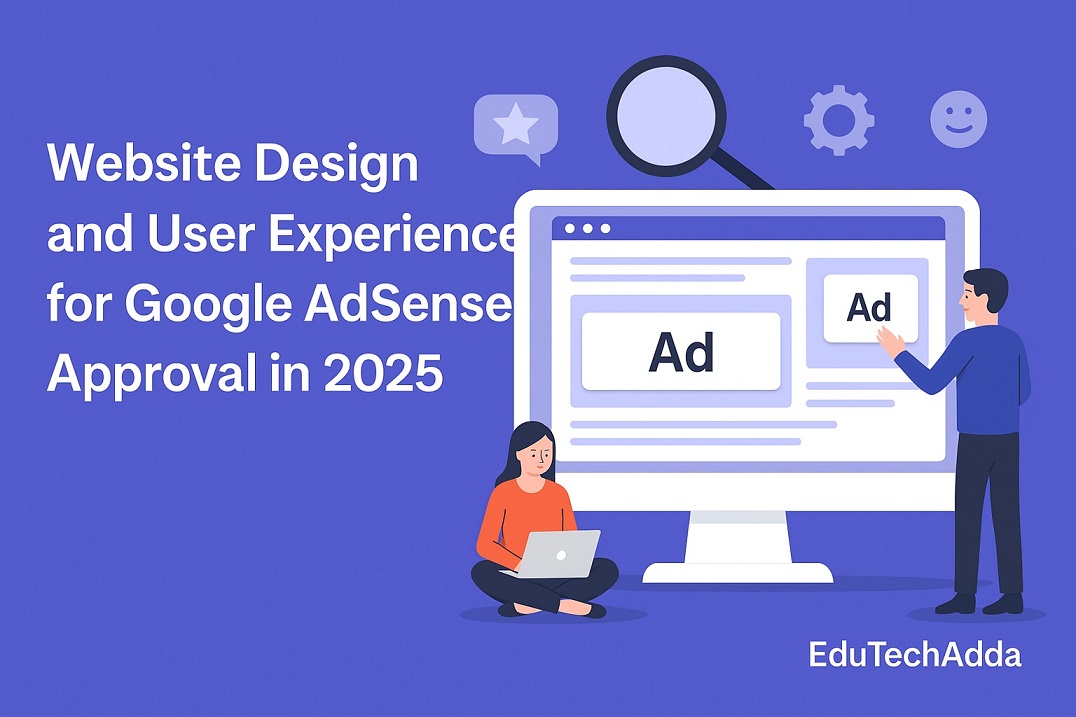
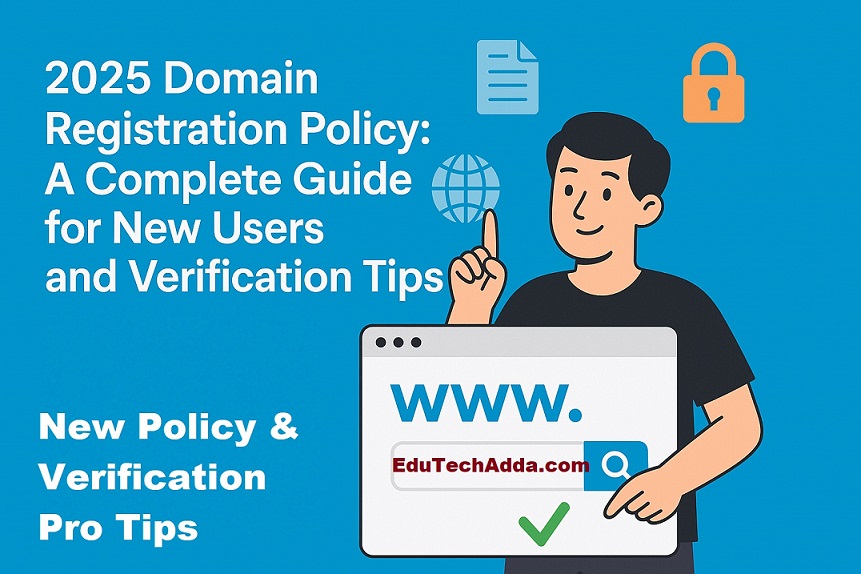











Leave Message